Excel如何合并相同项,并在新的一列统计数字
在Excel2010中,通过数据透视表或合并计算功能对重复项进行汇总并统计数字,假设数据如图所示。
1、 选定数据区域A1:B10,插入>>>数据透视表,如下图Select the data area A1:B10, insert the >>> PivotTable, as shown below
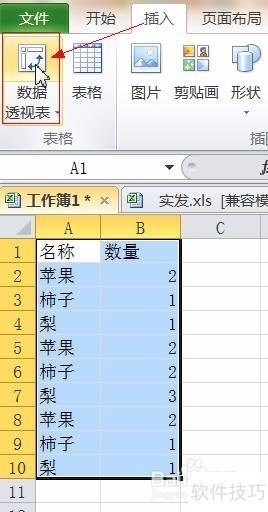
2、 表/区域中自动输入了单元格地址,如果有误,可直接修改,根据需要选择放置数据透视表位置,本例以新工作表为例,单击“确定”按钮,如下图The cell address is automatically entered in the table/area. If there is an error, you can directly modify it. Select the position of the PivotTable as needed. In this example, take the new worksheet as an example and click the “OK” button, as shown below.
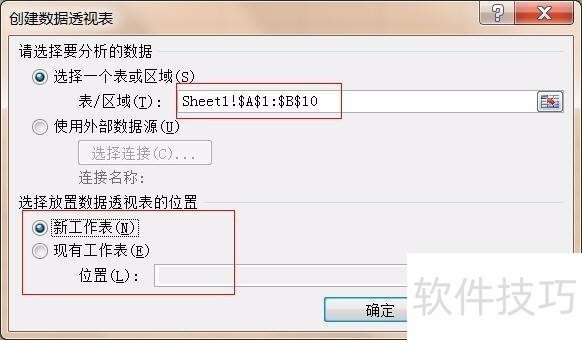
3、 把“名称”拉到“行标签”,“数量”拉到“数值”区域,透视表将自动计算结果,如下图Pull the "name" to the "row label", the "quantity" to the "value" area, the pivot table will automatically calculate the result, as shown belowEND1选定要放置计算结果的首个单元格,如D1,数据>>>合并计算Select the first cell to place the calculation result, such as D1, data >>> merge calculation2“函数”选择“求和”,鼠标放在“引用位置”框中,再选择数据区域A1:B10,框中将自动输入引用位置的单元格地址,单击“添加”按钮,再勾选“首行”和“最左列”复选框,最后单击“确定”按钮,如下图"Function" select "summation", mouse in the "reference position" box, and then select the data area A1:B10, the box will automatically enter the cell address of the reference location, click the "Add" button, and then check " The first line and the leftmost column check box, and finally click the "OK" button, as shown below
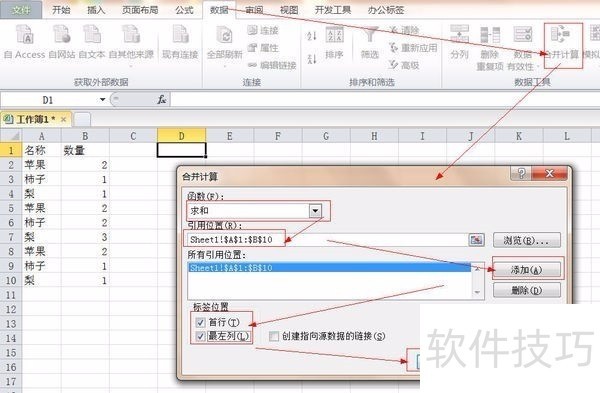
文章标题:Excel如何合并相同项,并在新的一列统计数字
文章链接://www.hpwebtech.com/jiqiao/171585.html
为给用户提供更多有价值信息,ZOL下载站整理发布,如果有侵权请联系删除,转载请保留出处。
相关软件推荐
其他类似技巧
- 2024-07-05 17:39:02excel中如何显示隐藏的列
- 2024-07-05 17:38:01Excel会计常用公式:金额转成会计大写
- 2024-07-05 17:37:01Excel中如何设置隐藏整行?
- 2024-07-05 17:36:02在excel表格中如何制作印章?
- 2024-07-05 17:35:01Excel如何在页眉右边打印当天日期
- 2024-07-05 17:34:02excel2019如何突出显示重复值
- 2024-07-05 17:33:02Excel函数——IFERROR识别公式错误,返回指定值
- 2024-07-05 17:32:02exce2019如何插入一个表格
- 2024-07-05 17:31:02excel怎么生成随机数?
- 2024-07-05 17:30:02Excel怎么冻结行和列
Microsoft Office Excel2007软件简介
excel2007是2007版的Microsoft Office中的重要模块组件,Excel2007可以在电脑上编写电子表格,是最好用的办公软件,可以满足用户对表格的自定义编辑,还具有强大的图形功能,功能全面。zol提供excel2007官方版下载。excel2007具有强大插件平台支持,免费提供海量在线存储空间及wps文字文档模板,支持阅读和输出PDF文件,全... 详细介绍»









