破解工作表审阅密码
此代码旨在破解Excel工作表的审阅权限密码,以应对从网络下载或接收的带锁定设置的模板和文件,可能是为了防止未经授权的修改或意外操作,以及个人可能遗忘自设的密码。
1、 代开VBA编辑器,点击菜单插入模块,输入以下代码:
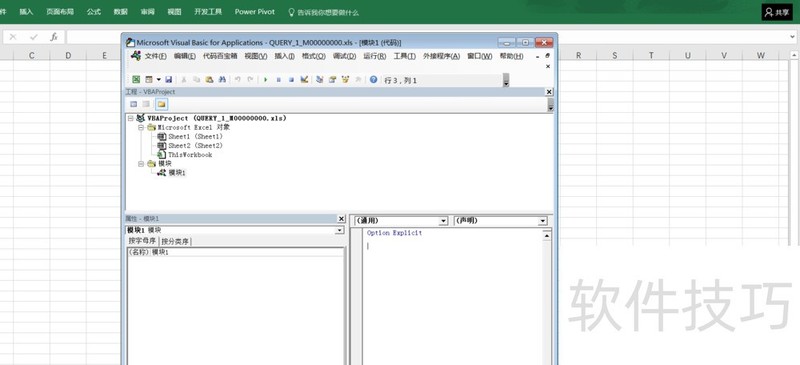
2、 Option ExplicitPublic Sub AllInternalPasswords() ? ?" Breaks worksheet and workbook structure passwords. Bob McCormick ? ?" probably originator of base code algorithm modified for coverage ? ?" of workbook structure / windows passwords and for multiple passwords ? ?" ? ?" Norman Harker and JE McGimpsey 27-Dec-2002 (Version 1.1) ? ?" Modified 2003-Apr-04 by JEM: All msgs to constants, and ? ?" eliminate one Exit Sub (Version 1.1.1) ? ?" Reveals hashed passwords NOT original passwords ? ?Const DBLSPACE As String = vbNewLine & vbNewLine ? ?Const AUTHORS As String = DBLSPACE & vbNewLine & _ ? ? ? ?"Adapted from Bob McCormick base code by" & _ ? ? ? ?"Norman Harker and JE McGimpsey" ? ?Const HEADER As String = "AllInternalPasswords User Message" ? ?Const VERSION As String = DBLSPACE & "Version 1.1.1 2003-Apr-04" ? ?Const REPBACK As String = DBLSPACE & "Please report failure " & _ ? ? ? ?"to the microsoft.public.excel.programming newsgroup." ? ?Const ALLCLEAR As String = DBLSPACE & "The workbook should " & _ ? ? ? ?"now be free of all password protection, so make sure you:" & _ ? ? ? ?DBLSPACE & "SAVE IT NOW!" & DBLSPACE & "and also" & _ ? ? ? ?DBLSPACE & "BACKUP!, BACKUP!!, BACKUP!!!" & _ ? ? ? ?DBLSPACE & "Also, remember that the password was " & _ ? ? ? ?"put there for a reason. Don"t stuff up crucial formulas " & _ ? ? ? ?"or data." & DBLSPACE & "Access and use of some data " & _ ? ? ? ?"may be an offense. If in doubt, don"t." ? ?Const MSGNOPWORDS1 As String = "There were no passwords on " & _ ? ? ? ?"sheets, or workbook structure or windows." & AUTHORS & VERSION ? ?Const MSGNOPWORDS2 As String = "There was no protection to " & _ ? ? ? ?"workbook structure or windows." & DBLSPACE & _ ? ? ? ?"Proceeding to unprotect sheets." & AUTHORS & VERSION ? ?Const MSGTAKETIME As String = "After pressing OK button this " & _ ? ? ? ?"will take some time." & DBLSPACE & "Amount of time " & _ ? ? ? ?"depends on how many different passwords, the " & _ ? ? ? ?"passwords, and your computer"s specification." & DBLSPACE & _ ? ? ? ?"Just be patient! Make me a coffee!" & AUTHORS & VERSION ? ?Const MSGPWORDFOUND1 As String = "You had a Worksheet " & _ ? ? ? ?"Structure or Windows Password set." & DBLSPACE & _ ? ? ? ?"The password found was: " & DBLSPACE & "$$" & DBLSPACE & _ ? ? ? ?"Note it down for potential future use in other workbooks by " & _ ? ? ? ?"the same person who set this password." & DBLSPACE & _ ? ? ? ?"Now to check and clear other passwords." & AUTHORS & VERSION ? ?Const MSGPWORDFOUND2 As String = "You had a Worksheet " & _ ? ? ? ?"password set." & DBLSPACE & "The password found was: " & _ ? ? ? ?DBLSPACE & "$$" & DBLSPACE & "Note it down for potential " & _ ? ? ? ?"future use in other workbooks by same person who " & _ ? ? ? ?"set this password." & DBLSPACE & "Now to check and clear " & _ ? ? ? ?"other passwords." & AUTHORS & VERSION ? ?Const MSGONLYONE As String = "Only structure / windows " & _ ? ? ? ?"protected with the password that was just found." & _ ? ? ? ?ALLCLEAR & AUTHORS & VERSION & REPBACK ? ?Dim w1 As Worksheet, w2 As Worksheet ? ?Dim i As Integer, j As Integer, k As Integer, l As Integer ? ?Dim m As Integer, n As Integer, i1 As Integer, i2 As Integer ? ?Dim i3 As Integer, i4 As Integer, i5 As Integer, i6 As Integer ? ?Dim PWord1 As String ? ?Dim ShTag As Boolean, WinTag As Boolean ? ?Application.ScreenUpdating = False ? ?With ActiveWorkbook ? ? ? ?WinTag = .ProtectStructure Or .ProtectWindows ? ?End With ? ?ShTag = False ? ?For Each w1 In Worksheets ? ? ? ?ShTag = ShTag Or w1.ProtectContents ? ?Next w1 ? ?If Not ShTag And Not WinTag Then ? ? ? ?MsgBox MSGNOPWORDS1, vbInformation, HEADER ? ?Exit Sub ? ?End If ? ?MsgBox MSGTAKETIME, vbInformation, HEADER ? ?If Not WinTag Then ? ? ? ?MsgBox MSGNOPWORDS2, vbInformation, HEADER ? ?Else ? ?On Error Resume Next ? ?Do "dummy do loop ? ? ? ?For i = 65 To 66: For j = 65 To 66: For k = 65 To 66 ? ? ? ?For l = 65 To 66: For m = 65 To 66: For i1 = 65 To 66 ? ? ? ?For i2 = 65 To 66: For i3 = 65 To 66: For i4 = 65 To 66 ? ? ? ?For i5 = 65 To 66: For i6 = 65 To 66: For n = 32 To 126 ? ? ? ?With ActiveWorkbook ? ? ? ?.Unprotect Chr(i) & Chr(j) & Chr(k) & _ ? ?Chr(l) & Chr(m) & Chr(i1) & Chr(i2) & _ ? ?Chr(i3) & Chr(i4) & Chr(i5) & Chr(i6) & Chr(n) ? ?If .ProtectStructure = False And _ ? ? ? ?.ProtectWindows = False Then ? ?PWord1 = Chr(i) & Chr(j) & Chr(k) & Chr(l) & _ ? ?Chr(m) & Chr(i1) & Chr(i2) & Chr(i3) & _ ? ?Chr(i4) & Chr(i5) & Chr(i6) & Chr(n) ? ?MsgBox Application.Substitute(MSGPWORDFOUND1, _ ? ?"$$", PWord1), vbInformation, HEADER ? ?Exit Do "Bypass all for...nexts ? ?End If ? ?End With ? ?Next: Next: Next: Next: Next: Next ? ?Next: Next: Next: Next: Next: Next ? ?Loop Until True ? ?On Error GoTo 0 ? ?End If ? ?If WinTag And Not ShTag Then ? ?MsgBox MSGONLYONE, vbInformation, HEADER ? ?Exit Sub ? ?End If ? ?On Error Resume Next ? ?For Each w1 In Worksheets ? ?"Attempt clearance with PWord1 ? ?w1.Unprotect PWord1 ? ?Next w1 ? ? ? ?ShTag = False ? ?For Each w1 In Worksheets ? ? ?"Checks for all clear ShTag triggered to 1 if not. ? ? ?ShTag = ShTag Or w1.ProtectContents ? ?Next w1 ? ?If ShTag Then ? ? ? ?For Each w1 In Worksheets ? ? ? ? ?With w1 ? ? ? ? ? ?If .ProtectContents Then ? ? ? ? ? ? ?On Error Resume Next ? ? ? ? ? ? ?Do ? ? ?"Dummy do loop ? ? ? ? ? ? ? ?For i = 65 To 66: For j = 65 To 66: For k = 65 To 66 ? ? ? ? ? ? ? ?For l = 65 To 66: For m = 65 To 66: For i1 = 65 To 66 ? ? ? ? ? ? ? ?For i2 = 65 To 66: For i3 = 65 To 66: For i4 = 65 To 66 ? ? ? ? ? ? ? ?For i5 = 65 To 66: For i6 = 65 To 66: For n = 32 To 126 ? ? ? ? ? ? ? ?.Unprotect Chr(i) & Chr(j) & Chr(k) & _ ? ? ? ? ? ? ? ? ?Chr(l) & Chr(m) & Chr(i1) & Chr(i2) & Chr(i3) & _ ? ? ? ? ? ? ? ? ?Chr(i4) & Chr(i5) & Chr(i6) & Chr(n) ? ? ? ? ? ? ? ?If Not .ProtectContents Then ? ? ? ? ? ? ? ? ?PWord1 = Chr(i) & Chr(j) & Chr(k) & Chr(l) & _ ? ? ? ? ? ? ? ? ? ?Chr(m) & Chr(i1) & Chr(i2) & Chr(i3) & _ ? ? ? ? ? ? ? ? ? ?Chr(i4) & Chr(i5) & Chr(i6) & Chr(n) ? ? ? ? ? ? ? ? ?MsgBox Application.Substitute(MSGPWORDFOUND2, _ ? ? ? ? ? ? ? ? ? ? ? ?"$$", PWord1), vbInformation, HEADER ? ? ? ? ? ? ? ? ?"leverage finding Pword by trying on other sheets ? ? ? ? ? ? ? ? ?For Each w2 In Worksheets ? ? ? ? ? ? ? ? ? ?w2.Unprotect PWord1 ? ? ? ? ? ? ? ? ?Next w2 ? ? ? ? ? ? ? ? ?Exit Do ?"Bypass all for...nexts ? ? ? ? ? ? ? ?End If ? ? ? ? ? ? ? ?Next: Next: Next: Next: Next: Next ? ? ? ? ? ? ? ?Next: Next: Next: Next: Next: Next ? ? ? ? ? ? ?Loop Until True ? ? ? ? ? ? ?On Error GoTo 0 ? ? ? ? ? ?End If ? ? ? ? ?End With ? ? ? ?Next w1 ? ?End If ? ?MsgBox ALLCLEAR & AUTHORS & VERSION & REPBACK, vbInformation, HEADEREnd Sub
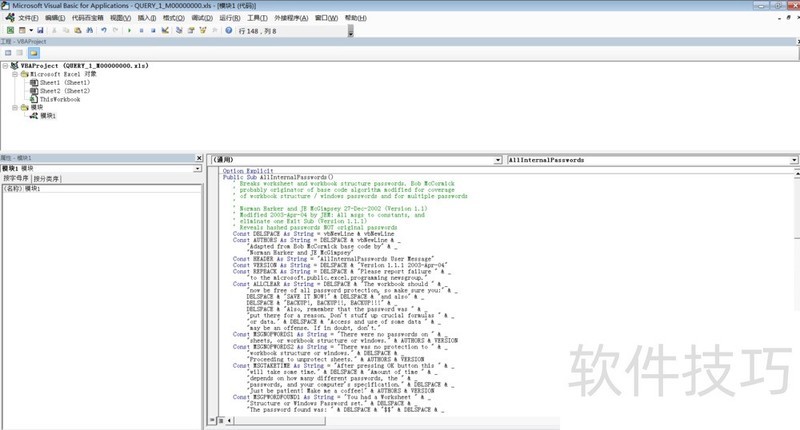
3、 保存,表格存为启用宏的工作簿。4开发工具>运行宏,选择,AllInternalPasswords执行,点选两次确定按钮,稍微等待即可。
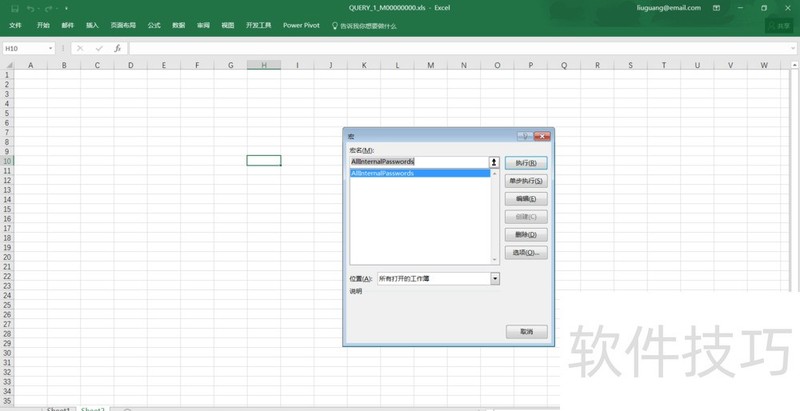
文章标题:破解工作表审阅密码
文章链接://www.hpwebtech.com/jiqiao/207986.html
为给用户提供更多有价值信息,ZOL下载站整理发布,如果有侵权请联系删除,转载请保留出处。
相关软件推荐
其他类似技巧
- 2024-08-23 06:22:02Excel中如何使用COLUMNS函数
- 2024-08-23 06:21:02破解工作表审阅密码
- 2024-08-23 06:20:02Excel如何把一个单元格的内容拆分成多个单元格
- 2024-08-23 06:17:02Excel 2013 打开文档速度慢
- 2024-08-23 06:16:01怎样把低版本的Excel文件(xls)转换成xlsx版本?
- 2024-08-23 06:15:02Excel如何快速冻结首列
- 2024-08-23 06:12:01Excel表格技巧—如何用PV函数计算投资现值
- 2024-08-23 06:11:01Excel文档如何设置只读权限?
- 2024-08-23 06:08:01excel中text()的几种用法简介
- 2024-08-23 06:04:02excel表格中如何对指定数值进行求和?
Microsoft Office Excel2007软件简介
excel2007是2007版的Microsoft Office中的重要模块组件,Excel2007可以在电脑上编写电子表格,是最好用的办公软件,可以满足用户对表格的自定义编辑,还具有强大的图形功能,功能全面。zol提供excel2007官方版下载。excel2007具有强大插件平台支持,免费提供海量在线存储空间及wps文字文档模板,支持阅读和输出PDF文件,全... 详细介绍»









