VBA代码实现excel公式转换数字为迪拉姆英文大写
在财务核算中,频繁的货币金额转换至大写通常通过公式化操作提高效率。以下是迪拉姆货币转换的公式重述。
1、 网络搜索excel VBA插件,下载完成后直接双击自动安装。2打开excel,设置选项中选择自定义功能区,“开发工具”打勾。3在excel顶端功能区找到“开发工具”-“VB编辑器”并点击,跳出VB编辑器窗口。在当前exel工作簿名称下插入模块,然后粘贴进去第四步的代码。4"Main FunctionFunction SpellNum_Dirham(ByVal MyNumber)? ? Dim Dirham, Fils, Temp? ? Dim DecimalPlace, Count? ? ReDim Place(9) As String? ? Place(2) = " Thousand "? ? Place(3) = " Million "? ? Place(4) = " Billion "? ? Place(5) = " Trillion "? ? " String representation of amount.? ? MyNumber = Trim(Str(MyNumber))? ? " Position of decimal place 0 if none.? ? DecimalPlace = InStr(MyNumber, ".")? ? " Convert Fils and set MyNumber to dollar amount.? ? If DecimalPlace > 0 Then? ? ? ? Fils = GetTens(Left(Mid(MyNumber, DecimalPlace + 1) & _? ? ? ? ? ? ? ? ? "00", 2))? ? ? ? MyNumber = Trim(Left(MyNumber, DecimalPlace - 1))? ? End If? ? Count = 1? ? Do While MyNumber <> ""? ? ? ? Temp = GetHundreds(Right(MyNumber, 3))? ? ? ? If Temp <> "" Then Dirham = Temp & Place(Count) & Dirham? ? ? ? If Len(MyNumber) > 3 Then? ? ? ? ? ? MyNumber = Left(MyNumber, Len(MyNumber) - 3)? ? ? ? Else? ? ? ? ? ? MyNumber = ""? ? ? ? End If? ? ? ? Count = Count + 1? ? Loop? ? Select Case Dirham? ? ? ? Case ""? ? ? ? ? ? Dirham = "No Dirham"? ? ? ? Case "One"? ? ? ? ? ? Dirham = "One Dollar"? ? ? ? ?Case Else? ? ? ? ? ? Dirham = Dirham & " Dirhams"? ? End Select? ? Select Case Fils? ? ? ? Case ""? ? ? ? ? ? Fils = " and No Fils"? ? ? ? Case "One"? ? ? ? ? ? Fils = " and One Cent"? ? ? ? ? ? ? Case Else? ? ? ? ? ? Fils = " and " & Fils & " Fils"? ? End Select? ? SpellNum_Dirham = Dirham & FilsEnd Function? ? " Converts a number from 100-999 into textFunction GetHundreds(ByVal MyNumber)? ? Dim Result As String? ? If Val(MyNumber) = 0 Then Exit Function? ? MyNumber = Right("000" & MyNumber, 3)? ? " Convert the hundreds place.? ? If Mid(MyNumber, 1, 1) <> "0" Then? ? ? ? Result = GetDigit(Mid(MyNumber, 1, 1)) & " Hundred "? ? End If? ? " Convert the tens and ones place.? ? If Mid(MyNumber, 2, 1) <> "0" Then? ? ? ? Result = Result & GetTens(Mid(MyNumber, 2))? ? Else? ? ? ? Result = Result & GetDigit(Mid(MyNumber, 3))? ? End If? ? GetHundreds = ResultEnd Function? ? " Converts a number from 10 to 99 into text.Function GetTens(TensText)? ? Dim Result As String? ? Result = ""? ? ? ? ? ?" Null out the temporary function value.? ? If Val(Left(TensText, 1)) = 1 Then? ?" If value between 10-19...? ? ? ? Select Case Val(TensText)? ? ? ? ? ? Case 10: Result = "Ten"? ? ? ? ? ? Case 11: Result = "Eleven"? ? ? ? ? ? Case 12: Result = "Twelve"? ? ? ? ? ? Case 13: Result = "Thirteen"? ? ? ? ? ? Case 14: Result = "Fourteen"? ? ? ? ? ? Case 15: Result = "Fifteen"? ? ? ? ? ? Case 16: Result = "Sixteen"? ? ? ? ? ? Case 17: Result = "Seventeen"? ? ? ? ? ? Case 18: Result = "Eighteen"? ? ? ? ? ? Case 19: Result = "Nineteen"? ? ? ? ? ? Case Else? ? ? ? End Select? ? Else? ? ? ? ? ? ? ? ? ? ? ? ? ? ? ? ?" If value between 20-99...? ? ? ? Select Case Val(Left(TensText, 1))? ? ? ? ? ? Case 2: Result = "Twenty "? ? ? ? ? ? Case 3: Result = "Thirty "? ? ? ? ? ? Case 4: Result = "Forty "? ? ? ? ? ? Case 5: Result = "Fifty "? ? ? ? ? ? Case 6: Result = "Sixty "? ? ? ? ? ? Case 7: Result = "Seventy "? ? ? ? ? ? Case 8: Result = "Eighty "? ? ? ? ? ? Case 9: Result = "Ninety "? ? ? ? ? ? Case Else? ? ? ? End Select? ? ? ? Result = Result & GetDigit _? ? ? ? ? ? (Right(TensText, 1))? " Retrieve ones place.? ? End If? ? GetTens = ResultEnd Function? ? ?" Converts a number from 1 to 9 into text.Function GetDigit(Digit)? ? Select Case Val(Digit)? ? ? ? Case 1: GetDigit = "One"? ? ? ? Case 2: GetDigit = "Two"? ? ? ? Case 3: GetDigit = "Three"? ? ? ? Case 4: GetDigit = "Four"? ? ? ? Case 5: GetDigit = "Five"? ? ? ? Case 6: GetDigit = "Six"? ? ? ? Case 7: GetDigit = "Seven"? ? ? ? Case 8: GetDigit = "Eight"? ? ? ? Case 9: GetDigit = "Nine"? ? ? ? Case Else: GetDigit = ""? ? End SelectEnd Function
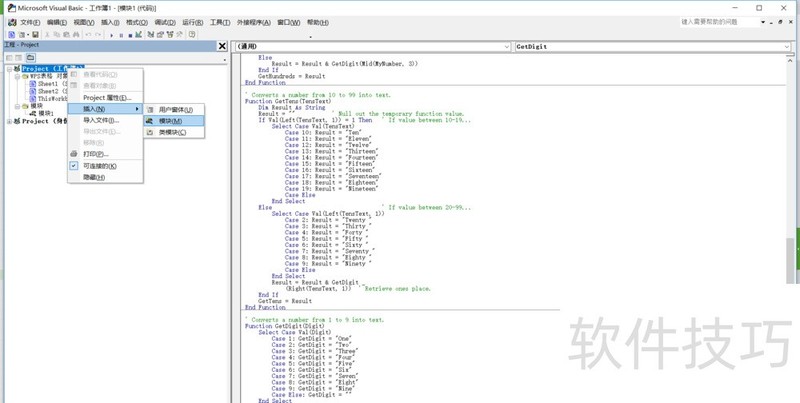
文章标题:VBA代码实现excel公式转换数字为迪拉姆英文大写
文章链接://www.hpwebtech.com/jiqiao/209528.html
为给用户提供更多有价值信息,ZOL下载站整理发布,如果有侵权请联系删除,转载请保留出处。
相关软件推荐
其他类似技巧
- 2024-08-25 07:52:02VBA代码实现excel公式转换数字为迪拉姆英文大写
- 2024-08-25 07:50:02如何在EXCEL表格内将内容排序?
- 2024-08-25 07:48:02LOOKUP函数通过简称或关键字模糊匹配
- 2024-08-25 07:46:01如何让Excel公式工具栏的定义名称不显示
- 2024-08-25 07:45:02Excel文档如何调整行高和列宽?
- 2024-08-25 07:42:02excel中如何在一行中实现换行输入
- 2024-08-25 07:41:02EXCEL表格中标题行单元格倾斜显示
- 2024-08-25 07:40:02Excel:如何使用RMB函数转换“数值”为货币文本
- 2024-08-25 07:39:02WPS/Excel表格怎么将多个格子合并到一起
- 2024-08-25 07:38:01Excel:如何使用POWER函数计算数值的乘幂
Microsoft Office Excel2007软件简介
excel2007是2007版的Microsoft Office中的重要模块组件,Excel2007可以在电脑上编写电子表格,是最好用的办公软件,可以满足用户对表格的自定义编辑,还具有强大的图形功能,功能全面。zol提供excel2007官方版下载。excel2007具有强大插件平台支持,免费提供海量在线存储空间及wps文字文档模板,支持阅读和输出PDF文件,全... 详细介绍»









