如何通过VBA实现位置重复性数据处理?
亲手指导教学法
1、 在VBA中输入:Sub 位置重复性()End Sub
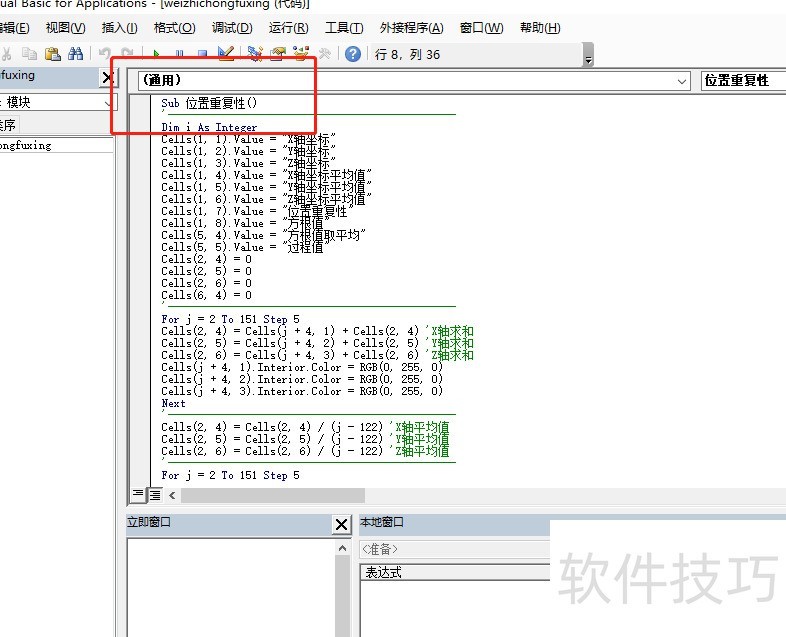
2、 在VBA中先定义可能使用的变量.Dim i As IntegerCells(1, 1).Value = "X轴坐标"Cells(1, 2).Value = "Y轴坐标"Cells(1, 3).Value = "Z轴坐标"Cells(1, 4).Value = "X轴坐标平均值"Cells(1, 5).Value = "Y轴坐标平均值"Cells(1, 6).Value = "Z轴坐标平均值"Cells(1, 7).Value = "位置重复性"Cells(1, 8).Value = "方根值"Cells(5, 4).Value = "方根值取平均"Cells(5, 5).Value = "过程值"Cells(2, 4) = 0Cells(2, 5) = 0Cells(2, 6) = 0Cells(6, 4) = 0

3、 在VBA中先进行数据的求和,再求平均值.For j = 2 To 151 Step 5Cells(2, 4) = Cells(j + 4, 1) + Cells(2, 4) "X轴求和Cells(2, 5) = Cells(j + 4, 2) + Cells(2, 5) "Y轴求和Cells(2, 6) = Cells(j + 4, 3) + Cells(2, 6) "Z轴求和Cells(j + 4, 1).Interior.Color = RGB(0, 255, 0)Cells(j + 4, 2).Interior.Color = RGB(0, 255, 0)Cells(j + 4, 3).Interior.Color = RGB(0, 255, 0)Next"------------------------------------------------Cells(2, 4) = Cells(2, 4) / (j - 122) "X轴平均值Cells(2, 5) = Cells(2, 5) / (j - 122) "Y轴平均值Cells(2, 6) = Cells(2, 6) / (j - 122) "Z轴平均值
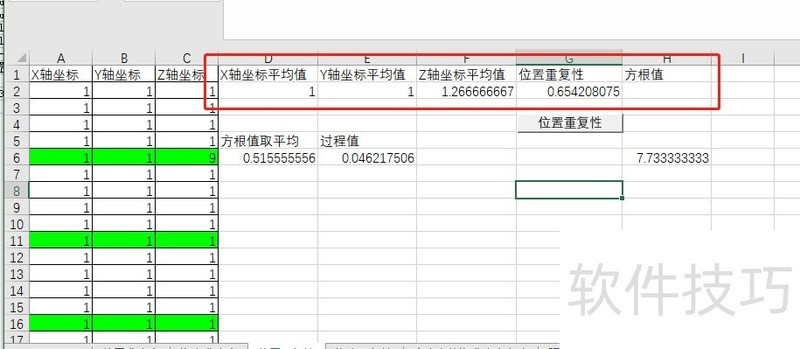
4、 在VBA中求得lj的和,然后求得平均值.For j = 2 To 151 Step 5Cells(j + 4, 8) = ((Cells(j + 4, 1) - Cells(2, 4)) ^ 2 + (Cells(j + 4, 2) - Cells(2, 5)) ^ 2 + (Cells(j + 4, 3) - Cells(2, 6)) ^ 2) ^ 0.5 "ljCells(6, 4) = Cells(6, 4) + Cells(j + 4, 8) "lj求和NextCells(6, 4) = Cells(6, 4) / 30 "lj平均
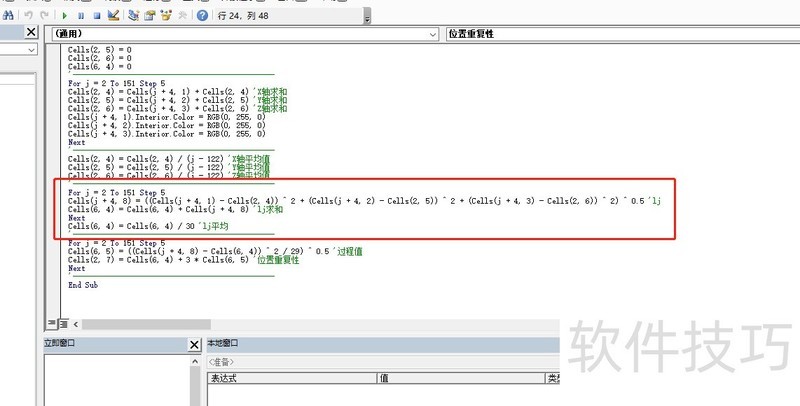
文章标题:如何通过VBA实现位置重复性数据处理?
文章链接://www.hpwebtech.com/jiqiao/210646.html
为给用户提供更多有价值信息,ZOL下载站整理发布,如果有侵权请联系删除,转载请保留出处。
相关软件推荐
其他类似技巧
- 2024-08-26 15:15:02在Excel中怎么突出靠前的单元格?
- 2024-08-26 15:10:01怎么用excel制作日常消费表
- 2024-08-26 15:09:01怎么将EXCEL中的坐标导入到CAD中成图
- 2024-08-26 15:04:02Excel2010如何保护工作表和撤销保护?
- 2024-08-26 15:03:01如何用Excel筛选出对方科目
- 2024-08-26 15:01:01在Excel表格里如何把数字转换为人民币大写
- 2024-08-26 14:54:02excel中的column应用
- 2024-08-26 14:49:02excel表格如何同时在多个单元格中输入相同内容?
- 2024-08-26 14:48:02如何通过VBA实现位置重复性数据处理?
- 2024-08-26 14:47:02excel表格怎么快速筛选出想要的数据呢?
Microsoft Office Excel2007软件简介
excel2007是2007版的Microsoft Office中的重要模块组件,Excel2007可以在电脑上编写电子表格,是最好用的办公软件,可以满足用户对表格的自定义编辑,还具有强大的图形功能,功能全面。zol提供excel2007官方版下载。excel2007具有强大插件平台支持,免费提供海量在线存储空间及wps文字文档模板,支持阅读和输出PDF文件,全... 详细介绍»









