excel VBA快速合并相同内容的单元格
今日将演示如何运用VBA高效合并具有相同内容的单元格。
1、 添加以下代码到VBA编辑器中:==================华丽的分割线-此线不要复制===========Sub 合并相同内容单元格()Dim sheet1 As Worksheet, mSheet As WorksheetDim index!, sheetIndex!, temp, startindex!, index1!, index2!, targetIndex!, sheetCount!, endL!targetIndex = 2 "要合并的单元格所在列startindex = 1 "从第几行开始判断是否合并单元格Set sheet1 = ActiveWorkbook.ActiveSheet "当前工作表index1 = 1index2 = 1endL = sheet1.UsedRange.Rows.count "获取表的总行数Application.DisplayAlerts = False"endL = zuSheet.Range("a1000").End(xlUp).Row ? ?"获取表某一列有数据的总行数? ? For index = startindex To endL "工作表构件列表循环? ? ? ? ? If temp = sheet1.Cells(index, targetIndex) Then? ? ? ? ?index2 = index? ? ? ? ? ? ? Else? ? ? ? ? ? If index1 <> index2 Then? ? ? ? ? ? ? ? ? ? ? ? ? ? sheet1.Range(sheet1.Cells(index1, targetIndex), sheet1.Cells(index2, targetIndex)).Merge "合并? ? ? ? ? ? End If? ? ? ? index1 = index? ? ? ? ? ? ? ? ? index2 = index? ? ? ? ? ? ? ? ? ? ? ? End If? ? temp = sheet1.Cells(index, targetIndex)? ? Next? ? ? If index1 <> index2 Then? ? ? ? sheet1.Range(sheet1.Cells(index1, targetIndex), sheet1.Cells(index2, targetIndex)).Merge "合并? ? ? End IfApplication.DisplayAlerts = TrueEnd Sub==================华丽的分割线-此线不要复制===========
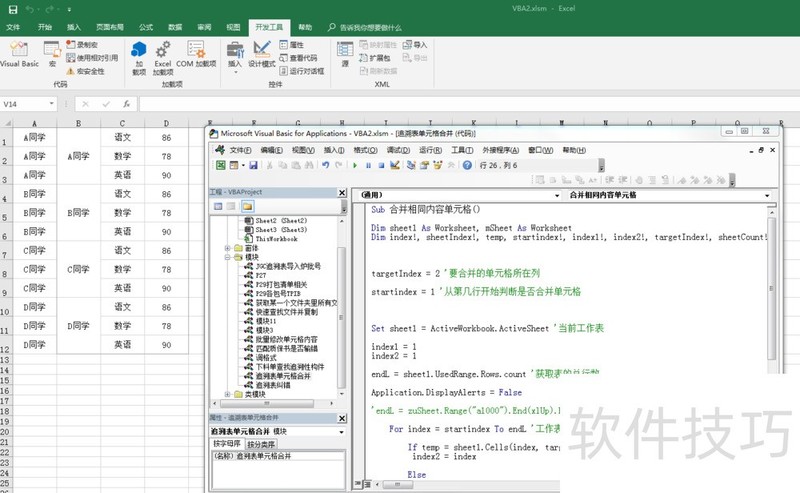
2、 根据自己的需求修改代码中两处位置的参数值:targetIndex = 2 "要合并的单元格所在列startindex = 1 "从第几行开始判断是否合并单元格按 F5 运行,1秒钟完成合并操作

文章标题:excel VBA快速合并相同内容的单元格
文章链接://www.hpwebtech.com/jiqiao/275297.html
为给用户提供更多有价值信息,ZOL下载站整理发布,如果有侵权请联系删除,转载请保留出处。
相关软件推荐
其他类似技巧
- 2024-12-04 18:21:02如何保证打印各页显示标题#新人打卡#
- 2024-12-04 17:13:01Excel如何使用公式将十进制数转换为二进制数?
- 2024-12-04 15:04:02Excel单元格式怎么设置填充水平对齐
- 2024-12-04 13:14:01Excel文件转PDF文件
- 2024-12-04 10:09:01Excel表格如何设置冻结窗体或拖动表格标题固定
- 2024-12-04 06:18:02如何将Excel文档保存为交互式web页面文件?
- 2024-12-03 17:37:02excel里怎么插入圆的面积公式
- 2024-12-03 17:28:02简单粗暴的财务excel函数小技巧
- 2024-12-03 15:15:01Excel快速求和的四种方式怎么用?
- 2024-12-03 09:07:01excel中怎么快速选中所有需要的单元格
Microsoft Office Excel2007软件简介
excel2007是2007版的Microsoft Office中的重要模块组件,Excel2007可以在电脑上编写电子表格,是最好用的办公软件,可以满足用户对表格的自定义编辑,还具有强大的图形功能,功能全面。zol提供excel2007官方版下载。excel2007具有强大插件平台支持,免费提供海量在线存储空间及wps文字文档模板,支持阅读和输出PDF文件,全... 详细介绍»









