FastStone Image Viewer操作全知道:实用技巧大集合
你是否在寻找一款免费又好用的图像浏览、编辑软件?FastStone Image Viewer值得一试。它功能强大,体积小巧,支持多种图像格式。这里还有它的操作技巧,快来一起看看吧
FastStoneViewer如何在全屏模式不显示鼠标沙漏
1、 点击“FastStoneImageViewer”

2、 在“FastStoneImageViewer”窗口中,点击“设置”

3、 在弹出下拉栏中,再次点击“设置”

4、 在“设置”窗口中,点击“查看”
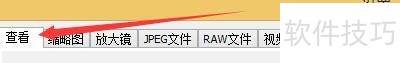
5、 在“查看”窗口中,勾选“全屏模式下不显示鼠标沙漏(系统忙)”
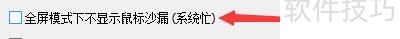
FastStoneImageViewer如何更改缩略图大小
1、 点击“FastStoneImageViewer”
2、 在“FastStoneImageViewer”窗口中,点击“设置”

3、 在弹出下拉栏中,再次点击“设置”
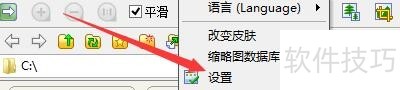
4、 在“设置”窗口中,缩略图
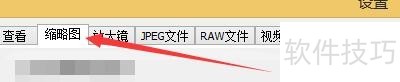
5、 在“缩略图”窗口中,点击“缩略图大小120x90”,在弹出栏目框中,点击“200x150”
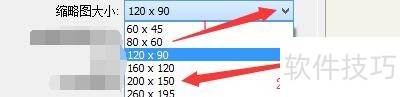
FastStoneImageViewer退出时如何提示确认
1、 点击“FastStoneImageViewer”

2、 在“FastStoneImageViewer”窗口中,点击“设置”

3、 在弹出下拉栏中,再次点击“设置”
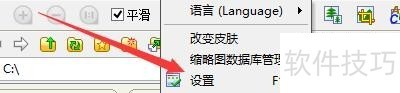
4、 在“设置”窗口中,点击“查看”
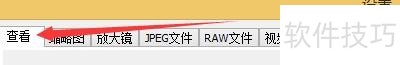
5、 在“查看”窗口中,勾选“退出时提示确认”
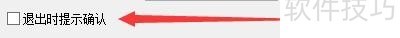
FastStone Image Viewer是功能丰富的免费看图、编辑软件。本文介绍了其部分操作技巧,掌握这些技巧能让用户更好地使用该软件浏览、编辑图像,提升使用体验
文章标题:FastStone Image Viewer操作全知道:实用技巧大集合
文章链接://www.hpwebtech.com/jiqiao/321105.html
为给用户提供更多有价值信息,ZOL下载站整理发布,如果有侵权请联系删除,转载请保留出处。
相关软件推荐
其他类似技巧
- 2025-01-20 11:54:01FastStone Image Viewer操作全知道:实用技巧大集合
- 2025-01-16 11:30:02FastStone Image Viewer:免费小巧的图像软件操作技巧全知道
- 2025-01-07 09:53:02FastStone Image Viewer:免费小巧的看图软件操作技巧全知道
- 2025-01-05 07:16:02FastStone Image Viewer:免费小巧的看图软件操作全知道
- 2024-12-25 11:53:01FastStone Image Viewer:免费小巧,操作技巧大揭秘
- 2024-12-23 22:22:01FastStone Image Viewer:免费小巧,操作技巧全知道
- 2024-04-28 14:00:552024年图片处理与查看工具推荐
FastStone Image Viewer软件简介
FastStone Image Viewer是一款免费的图像浏览,转换,编辑工具。和ACDSee相比,具有其绝大多数功能,体积却小得多,支持所有常见的图像格式。软件基础简介FastStone Image Viewer是一款免费便捷,绿色小巧的看图软件,它提供使用者方便的操作界面,让使用者可以通过它的操作界面来浏览图片,且还支持了幻灯播放的功能,... 详细介绍»









