Batchplot怎么安装-Batchplot安装步骤介绍
今日分享: Batchplot的安装教程,希望能帮到有需求的朋友。
1、在ZOL下载下载Batchplot软件包,解压,双击.exe文件进入软件安装导向,点击【下一步】继续安装。
注:电脑中必须安装CAD软件才可以安装软件。
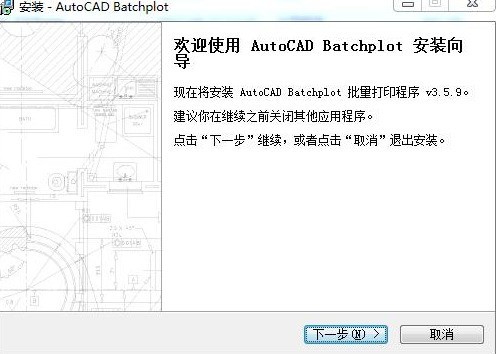
2、进入Batchplot安装协议界面,您可以先阅读协议中的内容,月完成后点击【我接受】然后点击【下一步】继续安装。
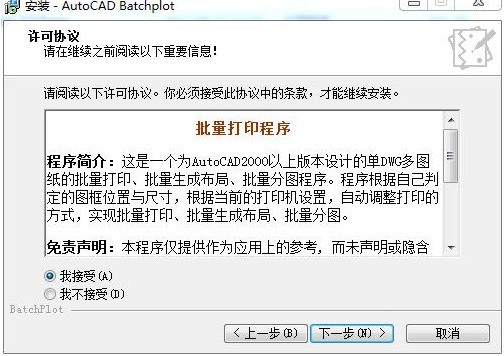
3、进入软件批量打印程序信息界面,点击【下一步】继续安装。
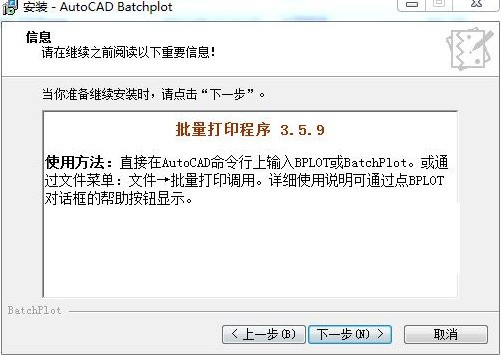
4、选择BatchplotAutoCAD版本,点击【下一步】继续安装。
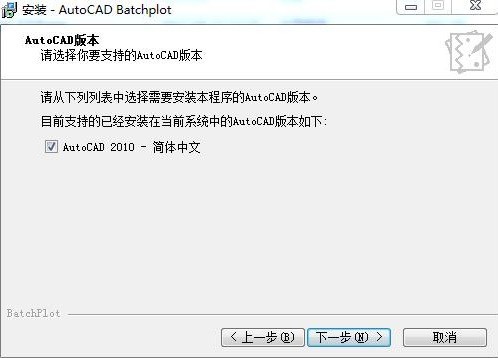
5、选择Batchplot安装位置,您可以点击【下一步】软件会默认安装,或者您可以点击【浏览】在打开的窗口中,您可以自行选择软件安装位置,选择完成后点击【下一步】继续。
6、准备安装软件,点击【安装】软件会默认安装,如果您想修改设置点击【上一步】。
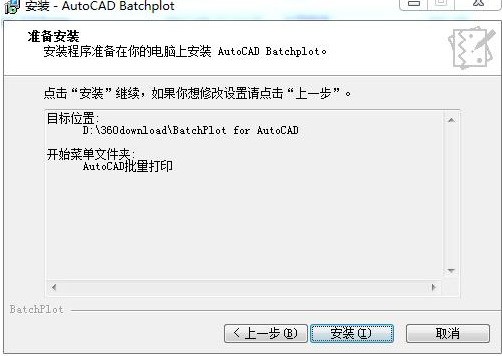
7、软件安装完成,点击【完成】就可以退出软件安装。
以上就是小编带来的Batchplot安装步骤介绍,有需要的朋友可以来看看哦。
文章标题:Batchplot怎么安装-Batchplot安装步骤介绍
文章链接://www.hpwebtech.com/jiqiao/89144.html
为给用户提供更多有价值信息,ZOL下载站整理发布,如果有侵权请联系删除,转载请保留出处。
相关软件推荐
其他类似技巧
- 2024-02-11 09:09:08cad中batchplot怎么批量打印?cad中batchplot批量打印的方法
- 2024-02-11 09:09:07batchplot怎么把cad转换pdf?batchplot将cad转换pdf的方法
- 2024-01-04 17:19:03Batchplot怎么安装-Batchplot安装步骤介绍
- 2024-01-04 17:19:02Batchplot怎么批量打印-Batchplot批量打印方法介绍
- 2024-01-04 17:19:02Batchplot怎么批量打印成PDF文件-Batchplot批量打印成PDF文件教程
- 2024-01-04 17:19:02Batchplot怎么批量打印CAD图纸-Batchplot批量打印CAD图纸教程
- 2024-01-04 17:19:02Batchplot批量打印插件命令无法使用怎么办-插件命令无法使用解决办法
Batchplot(CAD批量打印工具)软件简介
Batchplot是一个专门针对AutoCAD2000以上版本设计的单DWG多图纸的批量打印、批量生成布局、批量分图工具。Batchplot功能强大,操作简单,可以根据自己的需求任意调整打印设置,有需要的小伙伴赶快到站下载体验吧。... 详细介绍»










