python怎么重复字符串?python重复字符串教程
本文将介绍如何用Python重复字符串。如果你对此感兴趣,请继续阅读!
1、首先打开pycharm,进入到pycharm主页。
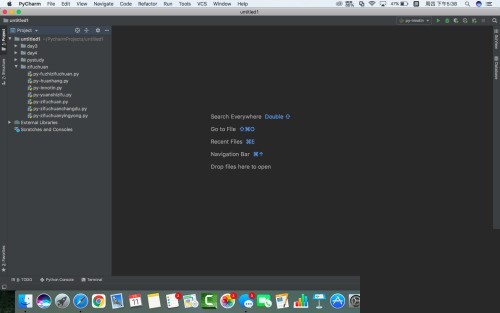
2、然后新建python脚本,右键--点击new--点击 python file。
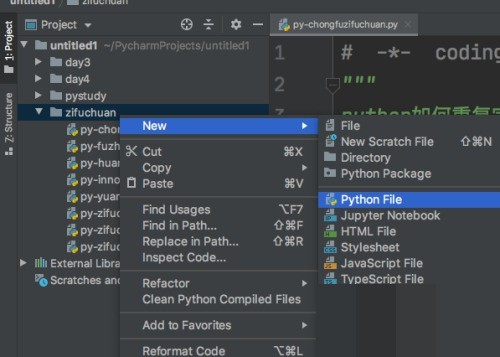
3、输入一段字符串,代码:s = "-"。
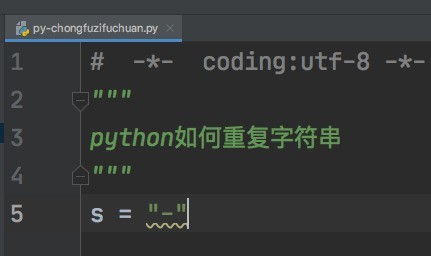
4、接着需要把字符串里面的符号重复20次,代码:s1 = s * 20
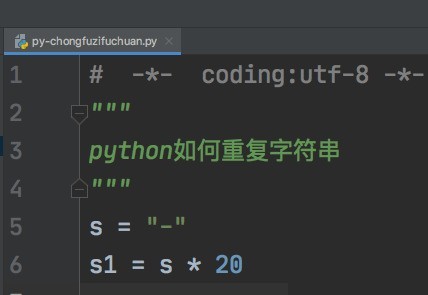
5、输入打印输出代码,代码:print(s1)
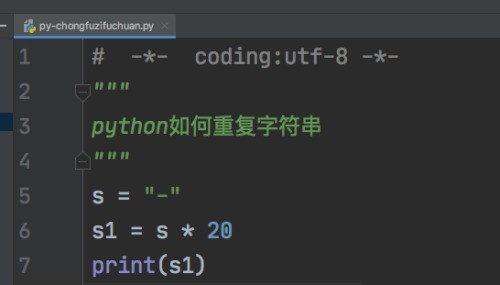
6、最后运行脚本,在最底部会看到我们的返回值:- 就重复了20次。
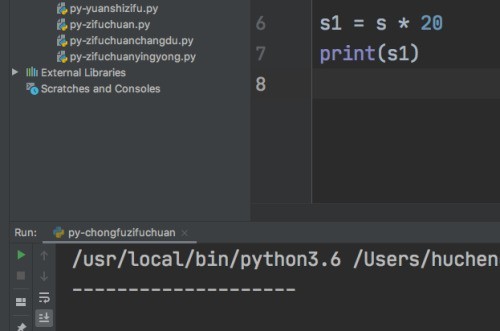
谢谢大家的观看,更多精彩教程请关注ZOL下载!
文章标题:python怎么重复字符串?python重复字符串教程
文章链接://www.hpwebtech.com/jiqiao/96236.html
为给用户提供更多有价值信息,ZOL下载站整理发布,如果有侵权请联系删除,转载请保留出处。
相关软件推荐
其他类似技巧
- 2024-04-08 15:11:10Python启动器是什么?Python启动器介绍
- 2024-03-29 10:49:59python 2.7实现四舍五入的具体操作步骤
- 2024-03-29 10:49:59python 2.7运行py文件的详细方法
- 2024-03-29 10:49:59python 2.7使用virtualenv的详细操作流程
- 2024-03-29 10:49:59python 2.7搭建虚拟环境的详细教学
- 2024-03-29 10:49:59python 2.7虚拟环境安装的具体操作步骤
- 2024-03-29 10:49:59python 2.7编程模块函数的详细介绍
- 2024-03-29 10:49:59python 2.7中安装whl格式文件的详细操作流程
- 2024-01-17 17:22:55Python怎么查看当前版本号?Python查看当前版本号方法
- 2024-01-17 17:22:55Python怎么安装pip?Python安装pip方法
Python软件简介
软件基础简介Python是一门跨平台的脚本语言,Python规定了一个Python语法规则,实现了Python语法的解释程序就成为了Python的解释器,我们用的比较多的是C版本的Python,也就是使用c语言实现的Python解释器。除此之外还有使用Java实现的Jython和使用,NET实现的IronPython,这些实现可以使Python电脑版用户充分利用己有... 详细介绍»









