InstallSafe官方版是一款十分可靠和实用的浏览器管理工具。InstallSafe官方版给用户提供了简约直观的操界面,能够帮助用户删除浏览器加载项,停止不需要的软件安装,移除浏览器加载项,以及自动处理不必要的浏览器更改。
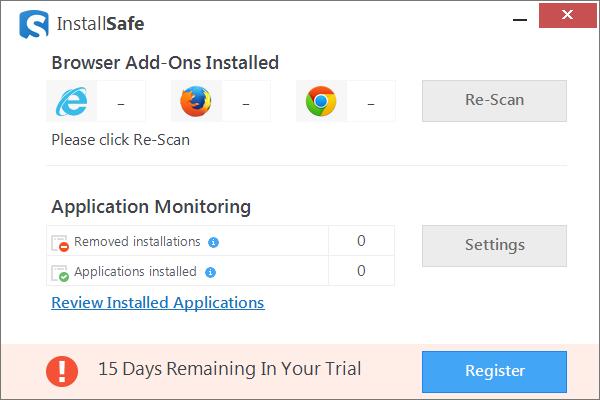
InstallSafe软件特色
停止不需要的软件安装
移除浏览器加载项
回复不必要的浏览器的变化
InstallSafe功能介绍
1、安装与信心
现在您可以安装一个应用程序,并知道InstallSafe得到了回复,并将在您的计算机上进行不必要的更改。

2、删除不需要的浏览器加载项
InstallSafe让您扫描和删除浏览器加载项的Internet Explorer,Chrome和Firefox。

3、免费烦恼
InstallSafe的设计不会妨碍。 它只显示需要注意的事情,并且对系统资源也很轻松。
InstallSafe安装方法
1、在站下载这款软件,解压后,双击exe文件,进入安装向导,点击next

2、软件正在安装,我们耐心等待
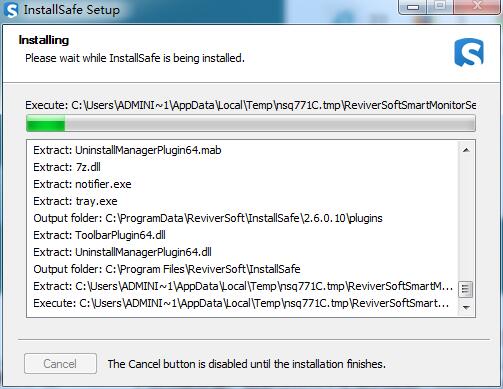
3、软件安装完成
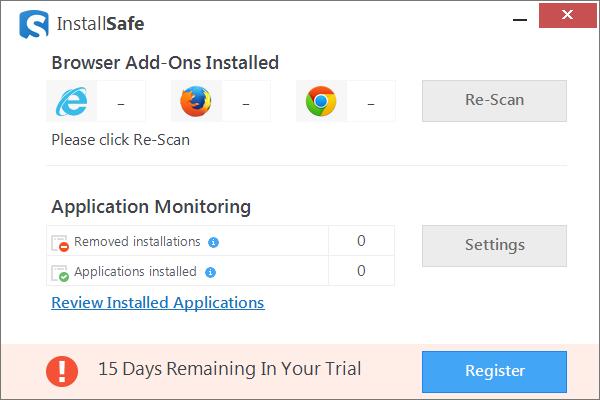
InstallSafe使用方法
1、先进行设置;
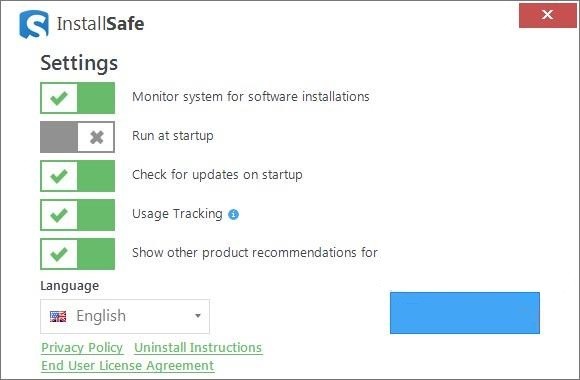
2、点击【scan】;
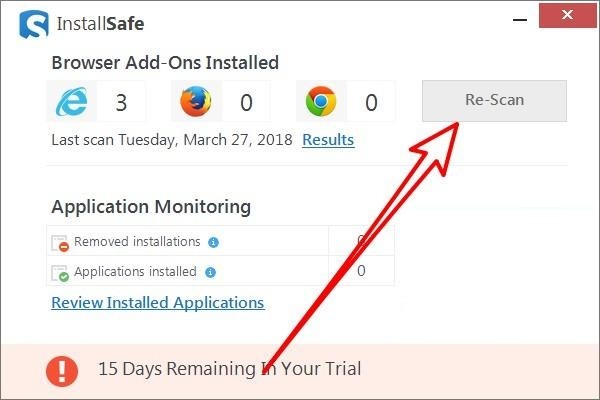
3、检测完成后,移除就可以了。
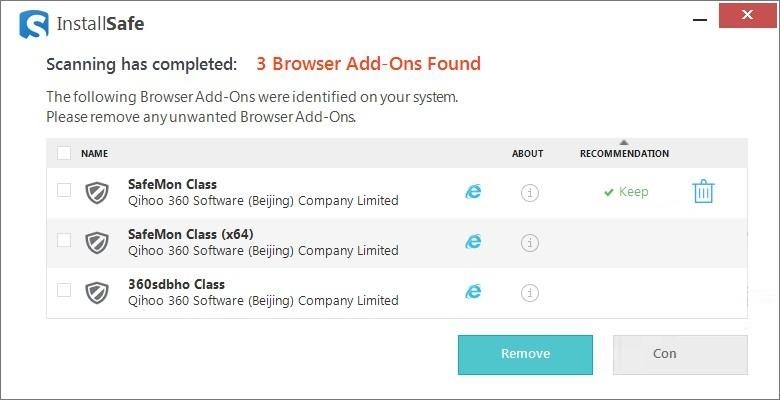
InstallSafe更新日志
1、修复bug
2、优化部分功能
